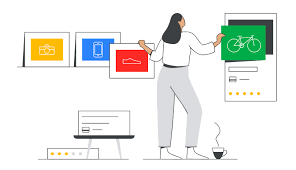What is Shopping Ads? Why use Google Shopping Ads?
What Is Shopping Ads?
Shopping ads, often referred to as product listing ads (PLAs), are a type of online advertising format used by e-commerce businesses. These ads display product images, descriptions, and prices directly within search engine results or on various online shopping platforms. They help businesses promote their products to potential customers actively searching for related items, offering a visual and informative display to encourage click-throughs and conversions.
Shopping ads are typically managed through platforms like Google Shopping or social media platforms, allowing retailers to reach a highly targeted audience and drive sales by showcasing their products prominently in search results.
Also Read: What Is Search Engine Marketing (SEM)? [Explained]
Why use Google Shopping Ads?
The usage of Shopping Ads offers several advantages for businesses:
Increased Visibility: Shopping Ads prominently display product images and information at the top of search engine results pages, enhancing a product’s visibility to potential customers.
Targeted Reach: These ads can be finely tuned to reach a specific audience based on keywords, demographics, location, and even user behavior, ensuring that the right people see your products.
Higher Conversion Rates: The visual nature of Shopping Ads provides potential customers with a clear idea of what they’re purchasing, often leading to higher click-through rates and conversion rates.
Cost-Efficiency: Many Shopping Ads operate on a pay-per-click model, meaning you only pay when someone clicks on your ad, making it cost-effective as you’re more likely to attract users with a genuine interest in your products.
Comprehensive Product Information: Shopping Ads display essential product details like price and brand, which helps users make informed purchase decisions before clicking on the ad.
Competitive Advantage: When well-optimized, Shopping Ads can give businesses a competitive edge, as they often appear above regular search results, especially on Google.
Easy Management: Many advertising platforms offer tools and features for easy management and tracking of Shopping Ads, simplifying campaign optimization.
Mobile-Friendly: Shopping Ads work well on mobile devices, catering to the growing number of users who shop on smartphones and tablets.
Remarketing Opportunities: Shopping Ads can be used in remarketing campaigns to target users who have previously visited your website, increasing the likelihood of them completing a purchase.
What’s the Process involved in Google Shopping Ads?
Create a Google Merchant Center Account:
- Sign up for a Google Merchant Center account if you don’t already have one.
- Verify and claim your website, ensuring that it complies with Google’s policies.
Create a Product Feed:
- Generate a product data feed that includes details like product titles, descriptions, prices, images, and availability. This feed must adhere to Google’s product data specifications.
Upload the Product Feed:
- Upload your product feed to your Google Merchant Center account. You can do this manually or use scheduled fetches or API integration for automated updates.
Set Up Google Ads Account:
- Create or use your existing Google Ads account.
Link Google Merchant Center and Google Ads:
- Connect your Google Merchant Center account to your Google Ads account to enable product data to be used in advertising campaigns.
Create a Google Shopping Campaign:
- Within Google Ads, set up a new Shopping campaign. Choose your campaign settings, including budget, bidding strategy, and target location.
Organize Your Shopping Campaign:
- Structure your campaign by creating ad groups and product groups. Group similar products together to manage bids and budgets effectively.
Create Shopping Ads:
- Design visually appealing Shopping Ads that use the product information from your data feed. This includes writing compelling ad titles and descriptions.
Set Bids and Budgets:
- Determine your bidding strategy, such as manual or automated bidding, and set your maximum CPC (Cost Per Click) bids for product groups.
Launch and Monitor:
- Launch your Google Shopping Ads campaign. Monitor its performance regularly, adjusting bids, budgets, and ad creatives as needed.
Optimize:
- Continuously optimize your campaign by analyzing data on clicks, impressions, conversions, and ROI. Make adjustments to improve ad performance and ROI.
Utilize Additional Features:
- Explore additional features like audience targeting, remarketing, and promotion extensions to enhance your campaign’s effectiveness.
Comply with Google Policies:
- Ensure that your product data, website, and ads comply with Google’s policies to avoid potential disapprovals or account suspensions.
Track Conversions:
- Implement conversion tracking to measure the success of your campaigns and understand which products are driving sales.
Regular Reporting and Analysis:
- Continuously analyze performance metrics to refine your strategy and make data-driven decisions.
FAQs on Shopping Ads
What are Shopping Ads?
Shopping Ads, also known as Product Listing Ads (PLAs), are a type of online advertising format that displays product images, descriptions, and prices directly within search engine results or on online shopping platforms.
Where can I run Shopping Ads?
Shopping Ads are commonly run on platforms like Google Shopping, but other e-commerce platforms and social media platforms may also offer similar ad formats.
How do Shopping Ads work?
Shopping Ads work by using a product data feed, which includes details like product titles, descriptions, prices, and images. Advertisers create campaigns in which they bid on specific product groups, and Google or other platforms display these ads to users based on their search queries and preferences.
What is the benefit of using Shopping Ads?
Shopping Ads offer several benefits, including increased visibility, targeted reach, higher conversion rates, cost-efficiency, comprehensive product information display, and competitive advantages.
How can I set up Shopping Ads on Google?
Setting up Shopping Ads on Google involves creating a Google Merchant Center account, creating a product data feed, linking your Google Merchant Center and Google Ads accounts, setting up a Shopping campaign, and creating and optimizing your ads.
What are the best practices for optimizing Shopping Ads?
Best practices for optimizing Shopping Ads include optimizing product data, using high-quality images, setting competitive bids, organizing product groups effectively, using negative keywords, and regularly analyzing and adjusting campaigns.
How can I measure the success of my Shopping Ads?
You can measure the success of your Shopping Ads by tracking key performance indicators (KPIs) such as click-through rate (CTR), conversion rate, return on ad spend (ROAS), and overall sales generated from the campaign.
Can I use remarketing with Shopping Ads?
Yes, you can use remarketing with Shopping Ads to target users who have previously visited your website or interacted with your products.
Are there any policies I need to be aware of when running Shopping Ads?
Yes, you need to adhere to platform-specific policies (e.g., Google Ads policies) and ensure that your product data, website, and ads comply with these policies to avoid disapprovals or account suspensions.
What is the difference between Shopping Ads and traditional text-based ads?
Shopping Ads display product images and detailed information directly in the ad, making them more visually appealing and informative compared to traditional text-based ads, which rely on text descriptions and headlines. Shopping Ads are primarily used for promoting products, while text-based ads can promote a wider range of content or services.
How do I budget for my Shopping Ads campaigns?
Your budget for Shopping Ads campaigns should be determined based on your advertising goals, the competitiveness of your industry, and your desired return on investment (ROI). You can set daily or monthly budgets in your advertising platform and adjust them as needed.
Can I run Shopping Ads for physical retail stores?
Yes, you can use Shopping Ads to promote products from physical retail stores, especially if you have an e-commerce component or an online presence. You would still need to create a product data feed and meet platform-specific requirements.